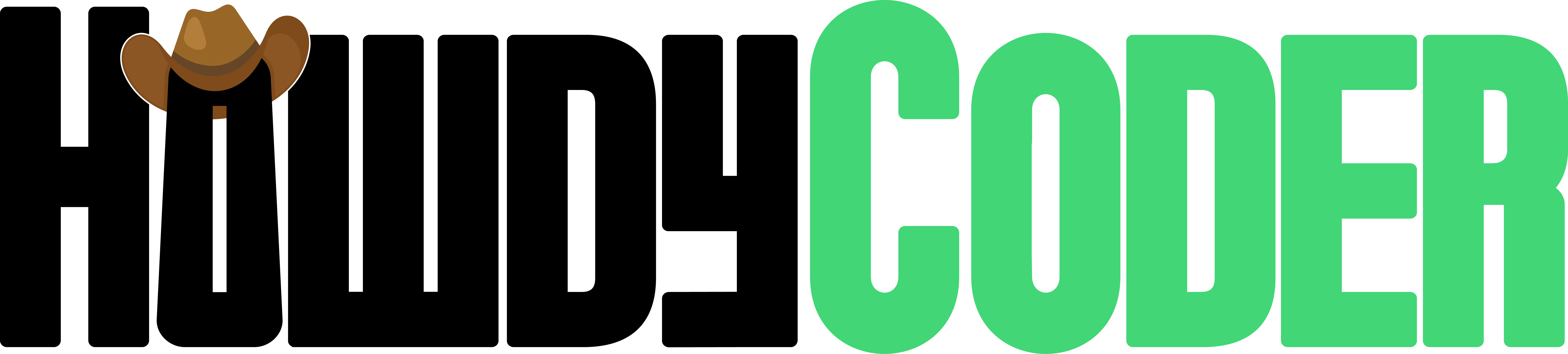Dashboard
Navigating Howdy Coder
Overview
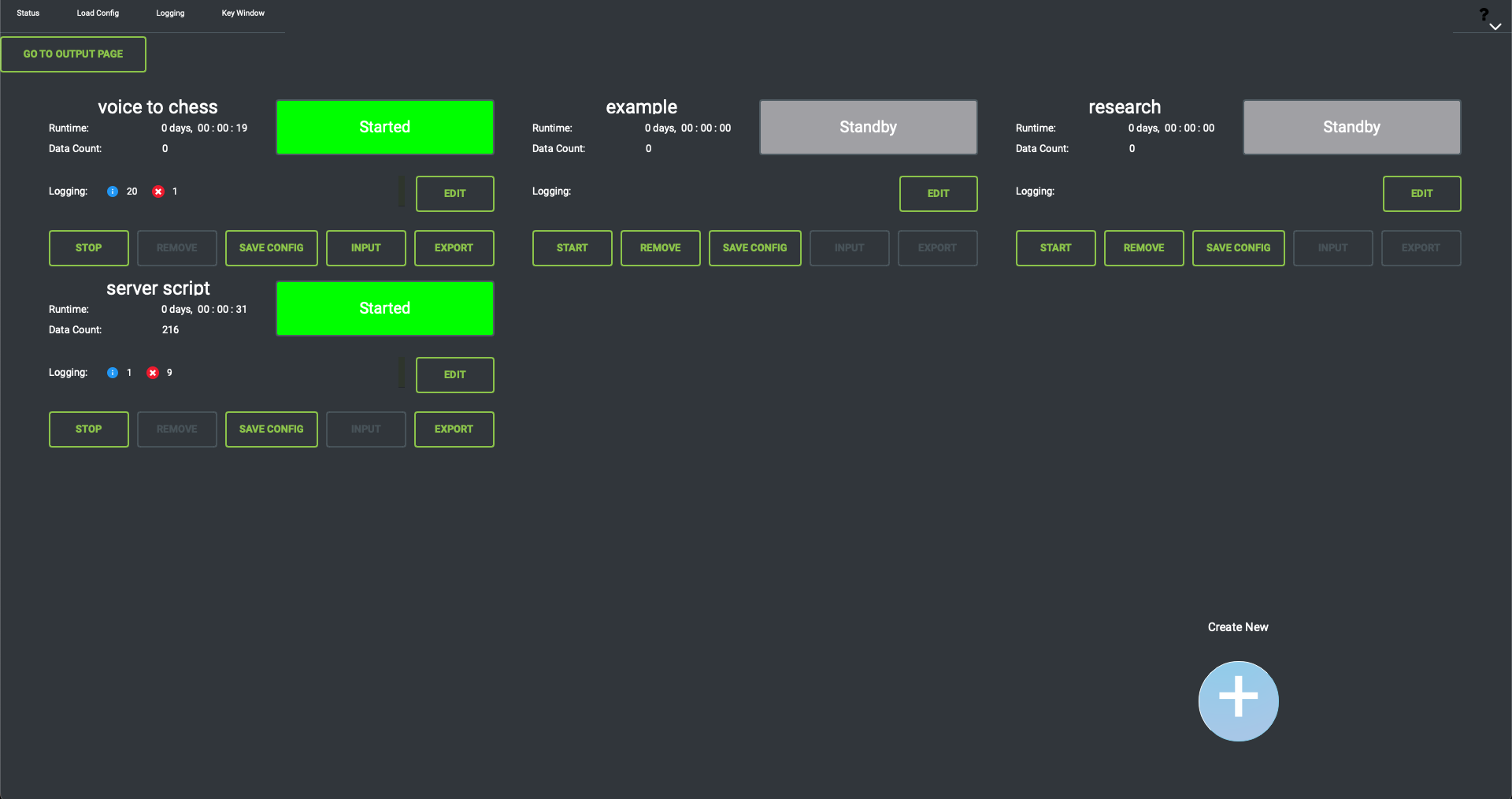
The dashboard is the Howdy Coder application home page. Here you'll be able to monitor and conrtol your current programs, access the toolbar, and go to either output page or control page. For more information on each of these you can find the links below.
- Top Toolbar - Buttons to open windows
- Status - Status Window
- Load Config - Configuration Loading Window
- Logging - Logging Window
- Key Window - API Key Window
- ? Button (Far Right) - Tutorial Overlay / User Manual Link
- Go To Output Page - Takes you to the Output Page, same button takes you back from the output page to the control page.
- Program Status Boxes - In the picture these are the four boxes, they contain status, logging, and controls for each program. Go to the Program Status page for more information.
- Create New Button - This button is for adding a new program, opens the creator.