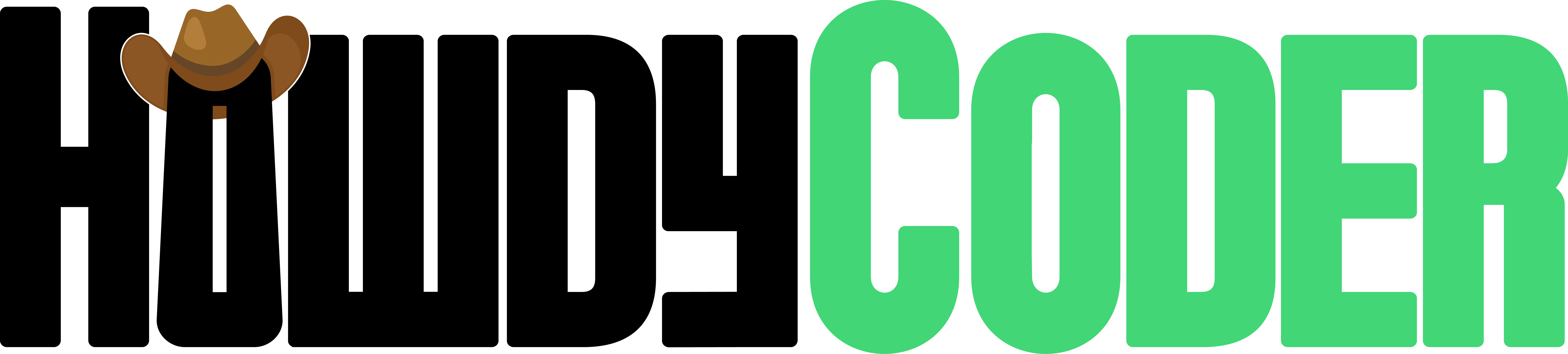API Keys
Guide to API Keys used in Howdy Coder.
Overview
For Howdy Coder to communicate with other software, an API is used. This allows for data to be sent back and forth. If the API doesn't have unrestricted access (most don't), API Keys are used to authorize this communication. API Keys also enable a user to be billed for using the API as you can track who used what. Although Howdy Coder is a free application, we do not pay for your API calls, so you must provide your own API Key linked to your own billing.
Howdy Coder does facilitate storing API Keys. We do this safely by using a library that utilizes your OS's capabilities to store it securely like a password. We do not use your API key unless making a call explicitly on your behalf as requested.
As of right now, the only API key used is for Open AI. This is used for code generation and audio transcription. Howdy Coder is not in any way affiliated with Open AI, and we make no monetary gain from you using their platform. Although, we use Open AI because of the reliablity of the LLM's to produce code following the prompts examples. To see more about getting an Open AI API Key, continue reading below.
Open AI
Open AI API is used for both code generation and audio transcription. If you are using either of those features in the app, then you'll need to provide an Open AI API Key. If trying to decide between paying for Chat GPT Pro, or using the API, it's generally cheaper to just use the API for low - medium usage.
To get an Open AI API key, you'll need to make an account on their webiste:
https://openai.com/
After creating an account, follow the directions to get an API Key.
1. Head to the API key page
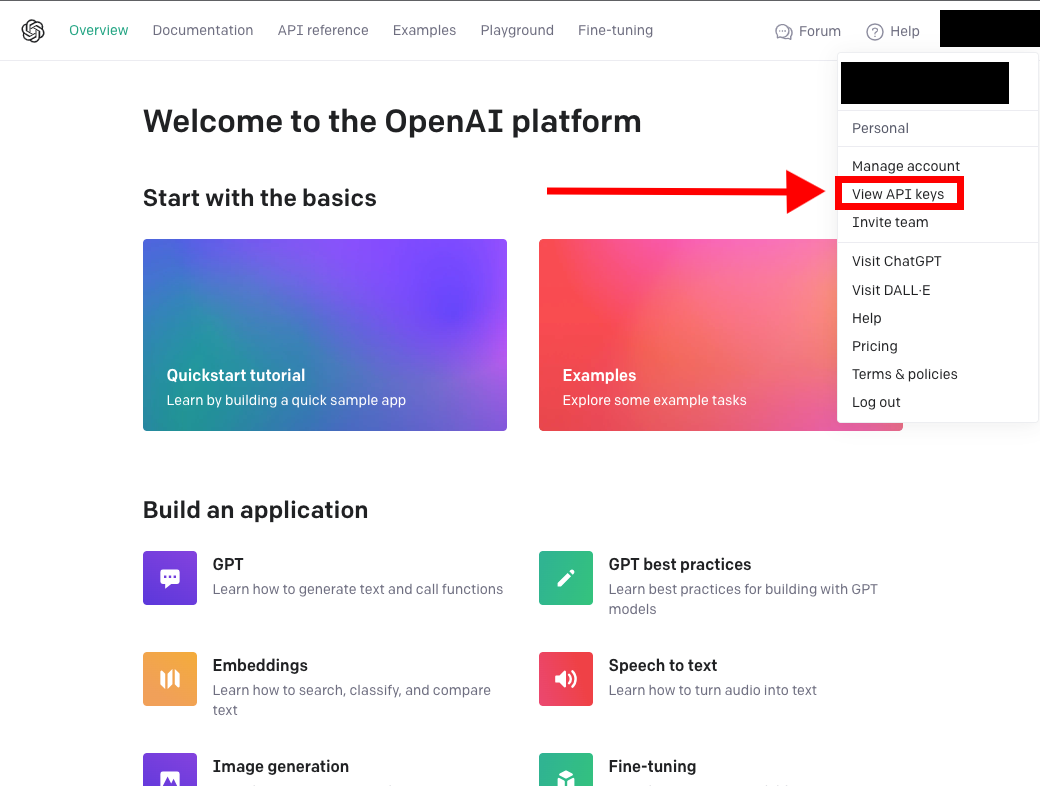
2. Create a new secret key
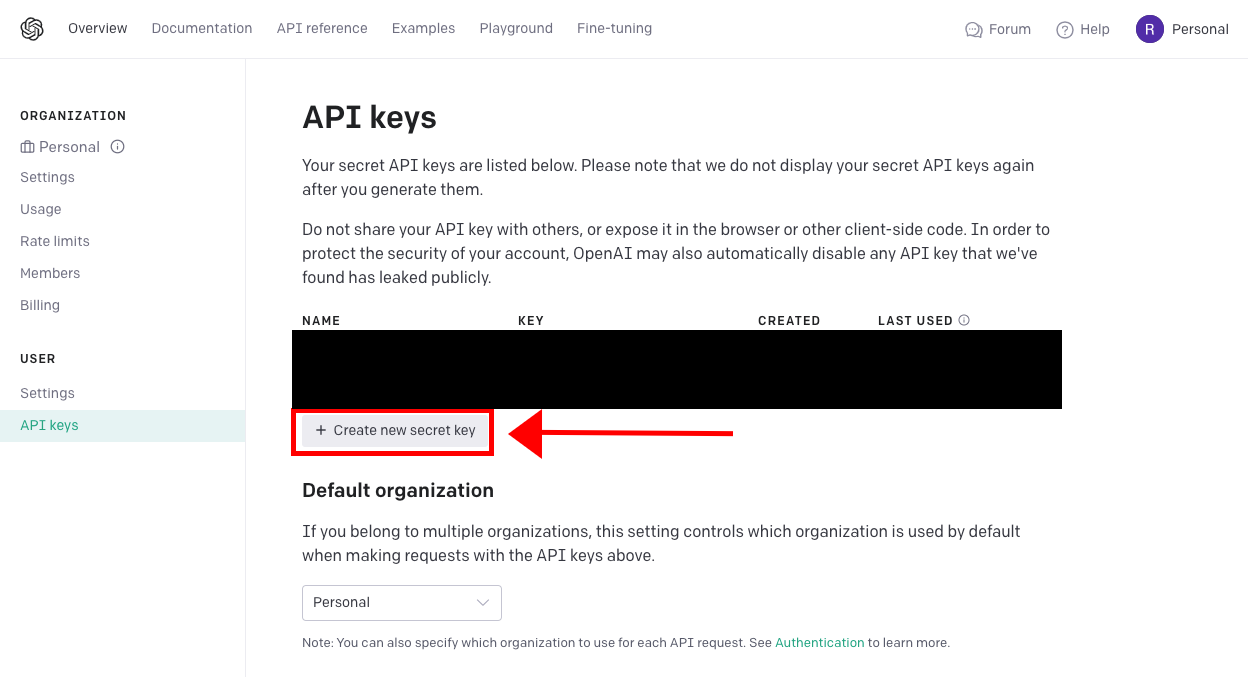
3. Name the key and then copy it. Use the copy button.
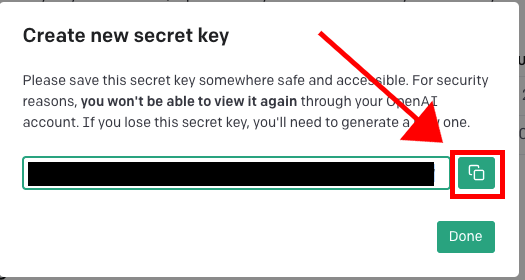
4. Paste the key into Howdy Coder's API Key Window. Click for instructions for that window.