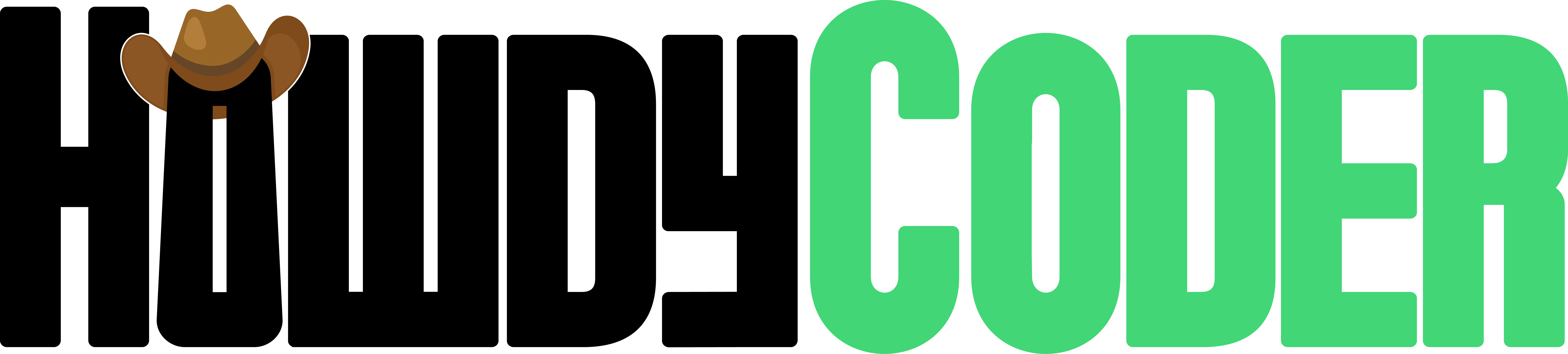Add Pages
Guide to Creator Add Pages
Overview
Add pages are used in an Algo Creator for both Data Sources and Actions. At the add page, you'll decide if you want to add, edit, or remove an item. Optionally, if you already have an item added, you may skip the section and go to the next. Note, an add page requires at least one item to be included before skip is enabled. The next button is not enabled on add pages, you'll have to use the other control buttons.
Below is an example of what an add page would look like for Data Source after one item has already been added.
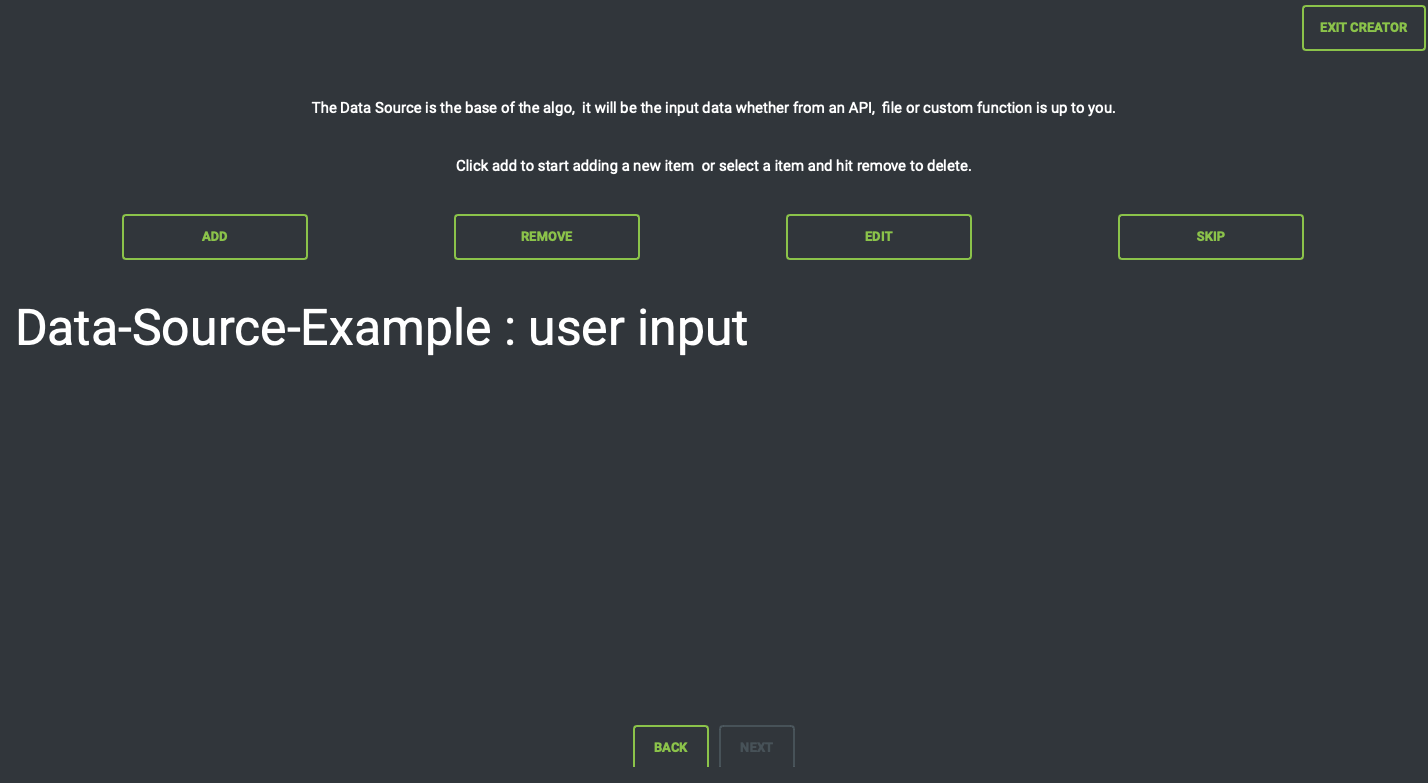
On this page there are multiple controls:
- Add - Adds a new item and proceeds to the next page in the creator wizard to customize this item. If exit is hit before confirming the item on the Confirm Page, then the item will not be saved.
- Remove - Removes the currently selected item. If no item is selected it does nothing. To select an item click its row in the table.
- Edit - Edits the currently selected item. If no item is selected it does nothing. To select an item click its row in the table. See below for more information about editing.
- Skip - If one item has already been added, the skip button is enabled. Hitting skip will go to the next section in the wizard.
Editing
When the edit button is hit, the current selected item will be loaded into the wizard so that you can change the values. You'll proceed as if you had pressed Add but the item's settings are filled in.
Unlike editing an entire program, this does NOT create a copy. If you do not confirm the item on the Confirm Page, then the item will be deleted. If you exit while editing the item, it will be deleted.